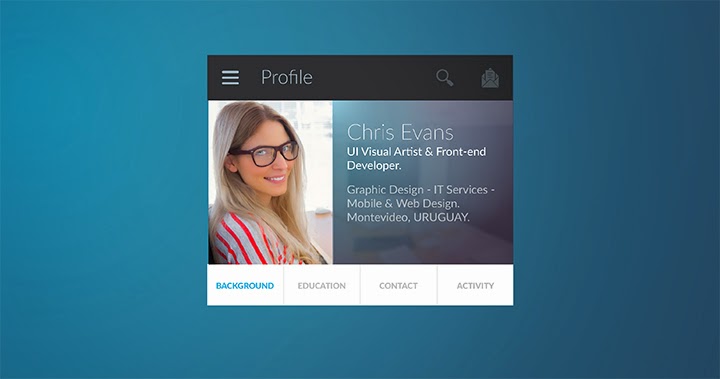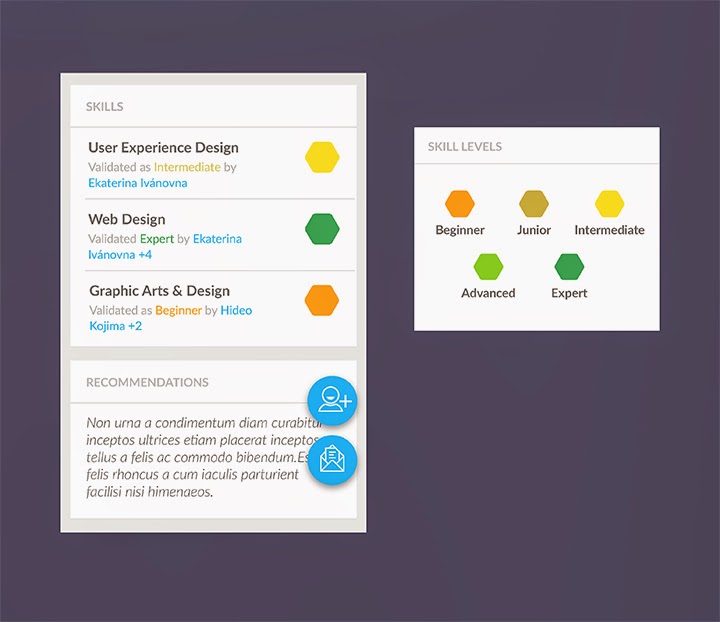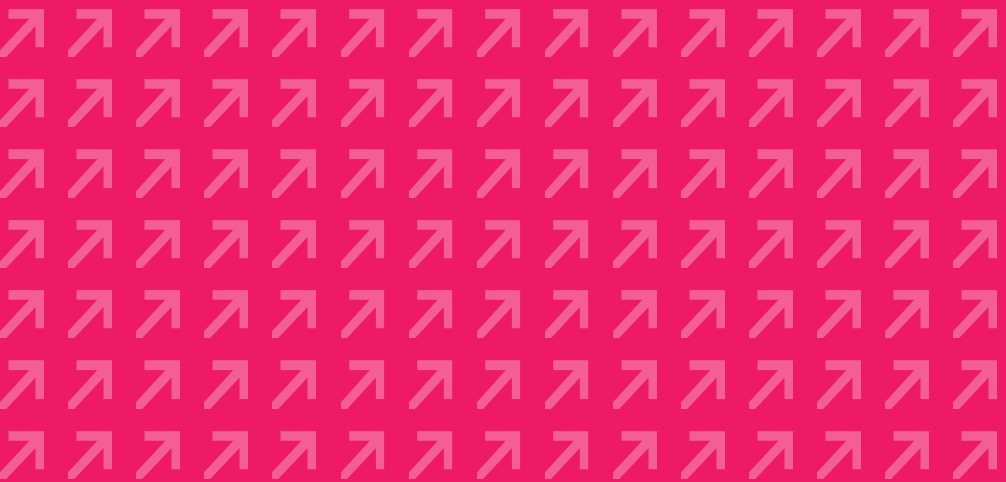
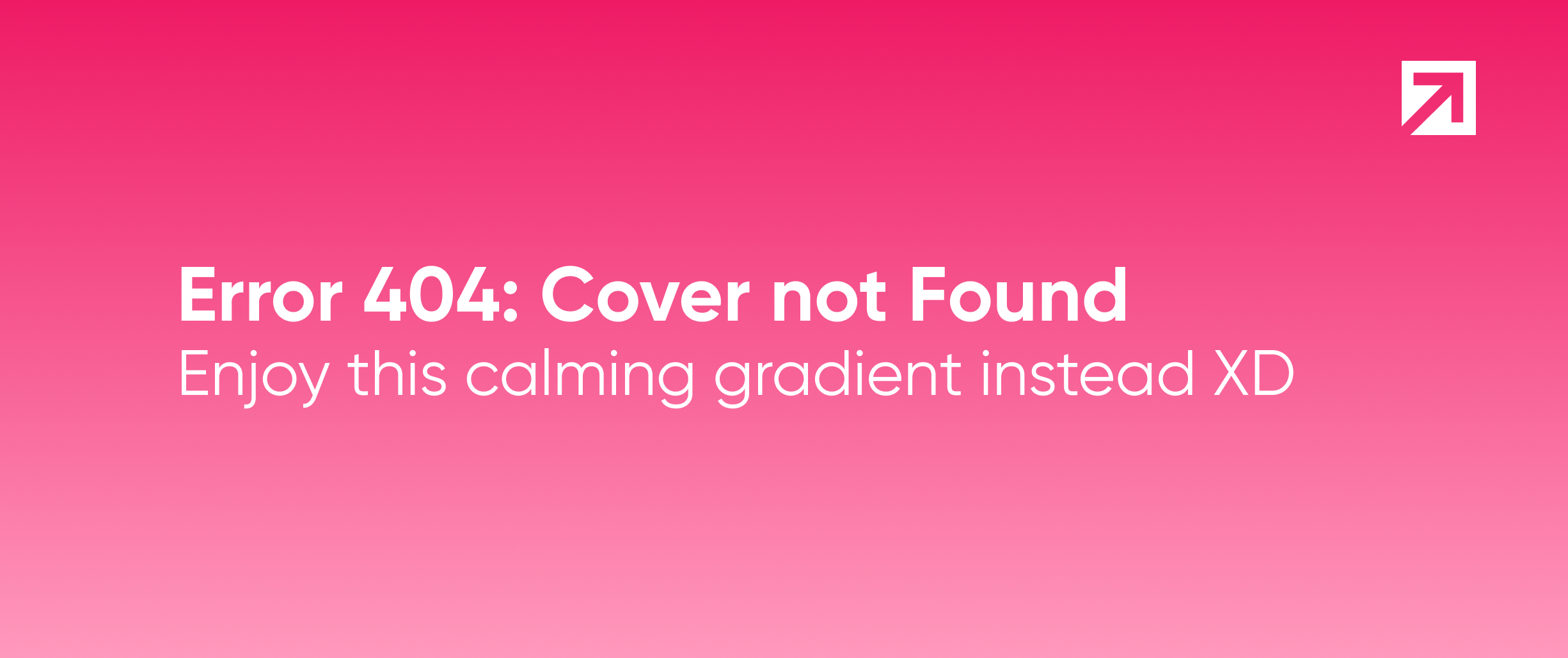
The decision to hire a candidate is usually based more on intuition than on raw information analysis. A digital tool like LinkedIn becomes essential to that analysis. We felt we could contribute a few ideas to improve the way the information is ordered and presented on LinkedIn today, so this analysis (think of the amount of candidates applying to the same position) is more streamlined and efficient. We've also incorporated esthetic decisions that we feel are not too disruptive, but do bring LinkedIn's visuals to 2015!
The following images illustrate our design work for Flow a: User is looking for a candidate to fill a position:
PROFILE SUMMARY AND NAVIGATION
This section provides the minimum amount of information required to prompt interest in a potential employer: Picture, current position, areas of interest and location. We revised the IA for quick navigation on mobile devices and decided a) To move Activity to the last position (since almost all 'social' activity has been ruled out) and b) To implement "scrollspy" navigation that allows the potential employer to scroll easily through the candidate's profile. We also decided to join Messages and Notifications in one single area, to keep all communications in one place.
PROJECTS AND RECOMMENDATIONS
We have added buttons that indicate at a glance how many projects the candidate has worked on and the recommendations he/she has received while occupying a particular position . Employers can view detailed information by clicking on these buttons.
PERSISTENT CONTACT BUTTONS
It's possible for the employer to have an 'a-ha' moment and decide to contact the candidate right away without having to look at every single section his/her online profile. Why not make it easy? These contact buttons allow the employer to connect or message the candidate at any point during their profile "visit".
ENDORSEMENTS ARE NOT REALISTIC
We also rethought how Skills and Endorsements should work. If any of your LinkedIn contacts can endorse you on a skill, the endorsement loses value, as there is no working proof. We feel you should be allowed to rate yourself on the skills you have, and that only contacts that have worked together with you on a project where you applied those skills should be allowed to rate you. Skill ratings presented to potential employers are then the average of these two. The same goes for Recommendations. You should only be allowed to recommend contacts with whom you've worked.
Stay tuned for our next post, where we’ll explain how we redesigned Flow b: User is looking for a new job.
This post is part of a series where the XmartLabs Design Team tackles quick design challenges and lets you in on their process. Contact us at [email protected] if you would like to offer your users a better digital experience.
Previous entry: Linkedin for Work