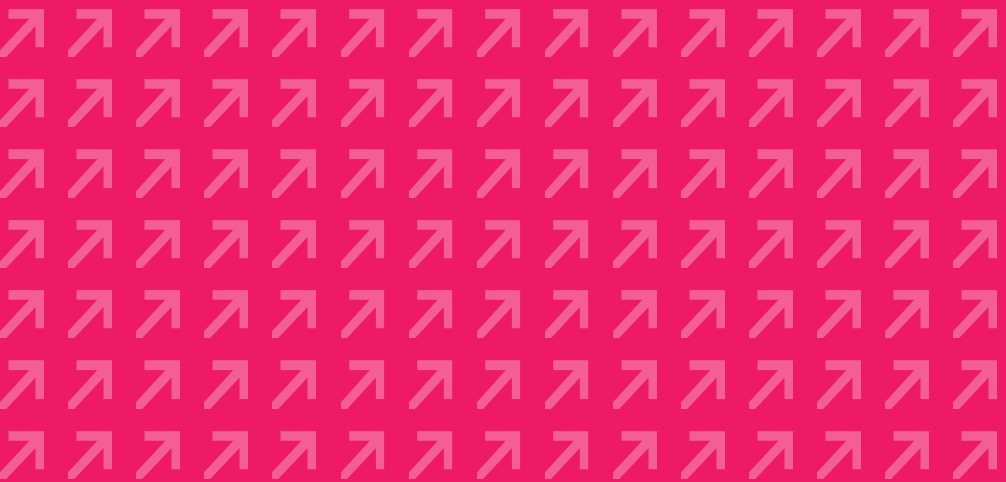
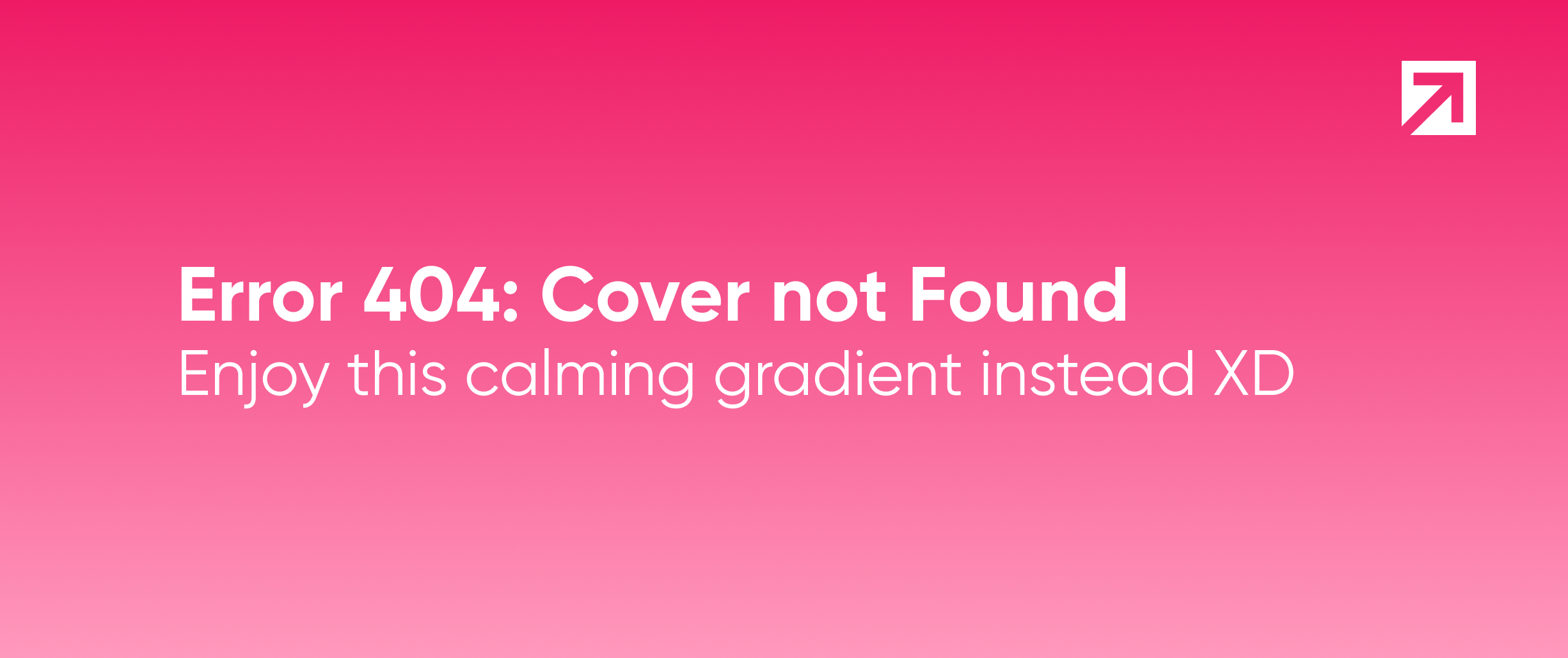
These enhanced steps underscore the complexity and thoughtfulness behind the development of the AI assistant, highlighting the balance between technical robustness and practical usability, ensuring that the assistant is capable of processing vast amounts of information and efficiently delivering relevant and easily comprehensible answers.
Nowadays it's almost impossible for any business or enterprise, no matter its size, to generate mountains of digital information. From manuals, playbooks, or CRMs, the easyness of generating databases means that we are often overwhelmed with information and procedures. But while generating them is easy, now the challenge lies in how we access this data, making sure it is really useful and implemented on a daily basis.
At Xmartlabs we found ourselves in this situation. We had an extensive engineering playbook with key information for various procedures. However, many times it wasn't so easy to find specific information without having to read several pages to really get what we were looking for.
That's why we developed an AI assistant with the ability to respond by taking only the playbook as a source of information, so that users get answers to specific questions but making sure that it won't go with information outside the official source (it won't answer things that could potentially be wrong or outside the company's guidelines).
In conclusion, what we aimed at was to be able to access company information in a very simple and comfortable way for the user, saving a lot of time searching in long documentations. Throughout this blog post we are going to explain the process of creating this AI assistant and demonstrate the results we obtained as well as the uses of similar technologies in different industries.
Overview of the AI Solution
Our quest to improve accessibility to our vast documentation led us to develop a user-friendly AI assistant. This tool is designed to navigate our extensive information databases, providing precise answers to user inquiries. Let's dive into how we achieved this:
- Collecting Documentation: First, we collected all the documents the assistant would use to answer questions. This included everything our organization had written about different topics.
- Breaking Down Documents: Next, we split these documents into smaller sections. Each section focused on a specific topic. This made the text shorter and more focused.
- Turning Text into Data: We then converted these sections into something called "embeddings". This process changes the text into a form that the computer can understand better based on what the text is about. These embeddings were stored in a database.
- Updating Regularly: We didn't just do this once. We do it periodically to ensure the assistant has the latest information.
- Answering Questions: When someone asks the assistant a question, the assistant turns this question into an embedding too. This helps the assistant understand the question in the same way it understands the document sections.
- Finding the Right Information: The assistant then calculates which sections from the documents relate the most to the question.
- Creating a Prompt for OpenAI: We create a special prompt for OpenAI with the related sections identified. This prompt includes the question and the related sections as context. We also instruct the assistant to say it can't answer if the information in the context isn't enough.
- Presenting the Answer: Finally, the answer from OpenAI, based on this process, is shown to the user.
This approach ensures that the answers are closely related to the user's question, making our extensive documentation more accessible and user-friendly.
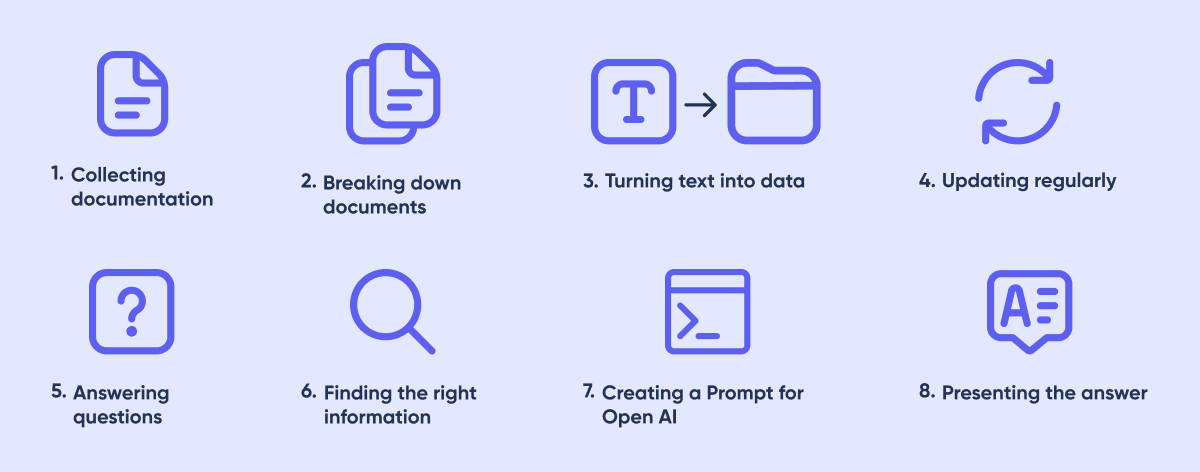
Breakdown of the AI Solution and Some Considerations
In creating our AI assistant, we went through a detailed process, ensuring each part was made carefully to be efficient and accurate. From collecting all the documents to finally showing the answers, we paid attention to the technical details and how easy it would be for users to interact with it.
This section details each step, showing the important choices and thoughts that went into making our AI assistant both trustworthy and easy to use. Let's look at these steps more closely.
- Collecting and Segmenting Documentation: The initial phase involved collecting relevant documents like manuals and digital files and segmenting them into logical sections. A critical task was determining what constitutes a 'section' – ensuring that sections made sense and did not truncate important information. We achieved this by identifying the main headings on each page and considering the text under a heading up to the next as one section. This approach helped in maintaining the coherence and relevance of each section.
- Converting Text to Data and Regular Updating: In converting text to embeddings, we explored two approaches: OpenAI services and running a public model. The OpenAI option, while efficient, had cost implications based on the volume of text processed. Also, embedding sizes are larger, which could quickly increase the database size, especially with a vast amount of documentation. Running the public model, on the other hand, offered a cost-effective alternative but raised considerations like the execution time. Regular database updates were also integral to keeping the assistant's responses up-to-date and accurate. Ultimately, we opted for OpenAI due to its superior performance, which significantly reduced the assistant's response time.
- Processing Questions and Finding Relevant Information: This step was about transforming user questions into embeddings and finding the most relevant documentation sections. Accuracy in this transformation and the matching process was critical, as it determined the precision of the answers provided by the AI assistant. It was a delicate balance between understanding the user's query and finding the most pertinent information from the database.
- Creating Prompts for OpenAI and Presenting Answers: The final step involved creating efficient prompts for OpenAI based on extensive research to ensure their effectiveness for the task at hand. We also configured the OpenAI call to limit the model's creativity, focusing on responding based on the provided context. Experimenting with different OpenAI models was part of the process to find the one that delivered the most accurate results. The presentation of answers was specially made to be clear and user-friendly, facilitating easy understanding and application by the users.
These enhanced steps underscore the complexity and thoughtfulness behind the development of the AI assistant, highlighting the balance between technical robustness and practical usability, ensuring that the assistant is capable of processing vast amounts of information and efficiently delivering relevant and easily comprehensible answers.
Performance Showcase
In this section, we showcase our AI assistant's practical application and effectiveness. To illustrate its capabilities, we tested it with real-world questions directly related to our documentation. These tests were designed to evaluate how accurately the assistant could interpret and respond to technical queries. The following example highlights the assistant's proficiency in extracting relevant information from our extensive documentation and presenting it in a clear, actionable format. Let's dive into some specific queries and compare the assistant's responses with the corresponding sections of the playbook:
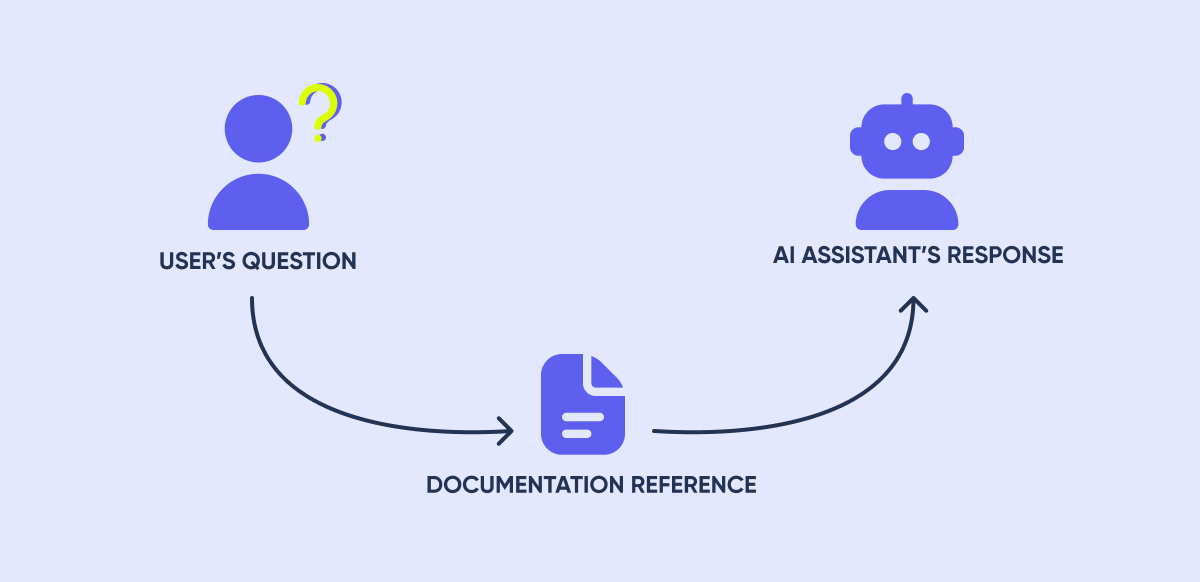
User's Question: "How can I implement push notifications on mobile?"
Documentation Reference: (From the 'Setup' section of the Push Notifications Playbook)
-
To set up FCM for push notifications on your desired platform or framework, follow these general steps:
- Integrate Firebase SDK: Integrate the appropriate Firebase SDK (Android, Flutter, iOS) into your project. Follow the platform-specific documentation and installation guides provided by Firebase.
- Configure FCM: Configure Firebase Cloud Messaging in your project settings. Obtain the necessary credentials and API keys to enable communication between your app and FCM servers.
- Implement Push Notifications: Implement the necessary code in your app to handle incoming push notifications. This includes setting up event listeners, handling notification payloads, and displaying notifications to users.
AI Assistant's Answer: "To implement push notifications on mobile, you need to integrate the appropriate Firebase SDK (Android, Flutter, iOS) into your project. Follow the platform-specific documentation and installation guides provided by Firebase. Then, configure Firebase Cloud Messaging in your project settings and obtain the necessary credentials and API keys to enable communication between your app and FCM servers. Finally, implement the necessary code in your app to handle incoming push notifications, including setting up event listeners, handling notification payloads, and displaying notifications to users."
Analysis: The response provided by the AI assistant closely mirrors the instructions outlined in the playbook's 'Setup' section. It correctly identifies the key steps required for implementing push notifications on mobile platforms, from SDK integration and FCM configuration to the actual implementation of notification handling within the app. This demonstrates the assistant's capability to accurately extract and relay pertinent information from the documentation, ensuring users receive detailed and relevant guidance for their technical queries.
Industry Applications of AI Assistants
This section delves into how various industries utilize AI assistants similar to the one we developed. These intelligent tools have gained traction for their ability to quickly process and provide access to extensive information, enhancing efficiency and accuracy. Here are five well-known industries where the use of AI assistants is most prevalent:
-
Healthcare
AI assistants in healthcare facilitate quick access to patient records, research, and case studies, assisting medical professionals in diagnosis and treatment planning.
-
Finance
In finance, these assistants are instrumental in navigating complex regulatory documents, analyzing financial reports, and helping in tasks like risk evaluation and fraud detection.
-
Customer Support
Businesses across various sectors employ AI assistants for instant customer support, helping customers with queries by accessing FAQs, product manuals, and service guidelines.
-
Legal
Law firms and legal departments use AI assistants for legal research and efficiently inspect case files, legal precedents, and legislation.
-
Technology and Software Development
Like our application, tech companies leverage AI assistants to navigate technical documentation and coding resources, simplifying software development and problem-solving.
Incorporating AI assistants in these fields underscores a shift towards AI-enhanced workflows, illustrating these tools' broad applicability and value in addressing industry-specific information needs.
Conclusion

Reflecting on the journey of creating our AI assistant, its transformative impact becomes evident not just for us but as a beacon for others facing data inundation. This tool has revolutionized our approach to vast information repositories, swiftly delivering the needed insights. Its effectiveness serves as a testament to the potential of AI in simplifying the retrieval and utilization of complex data.
The AI assistant excels in providing clear, comprehensible answers. Its adaptability extends beyond our context, finding relevance in diverse fields such as healthcare, finance, law, and customer service. Beyond meeting current needs, it unveils new avenues for leveraging AI in information management.
In essence, the creation and utilization of this AI assistant show how AI can redefine our interaction with copious amounts of information. It streamlines processes and accelerates information retrieval and enhances our comprehension and usage of crucial data across various industries.
If you're intrigued by the prospect of implementing a similar solution to reclaim valuable time lost in sifting through information, feel free to reach out to our team
💡 Learn the intricacies of AI and how to manage sensitive data responsibly to ensure safe AI innovation from leading experts!
Register now to secure your spot! ✅

