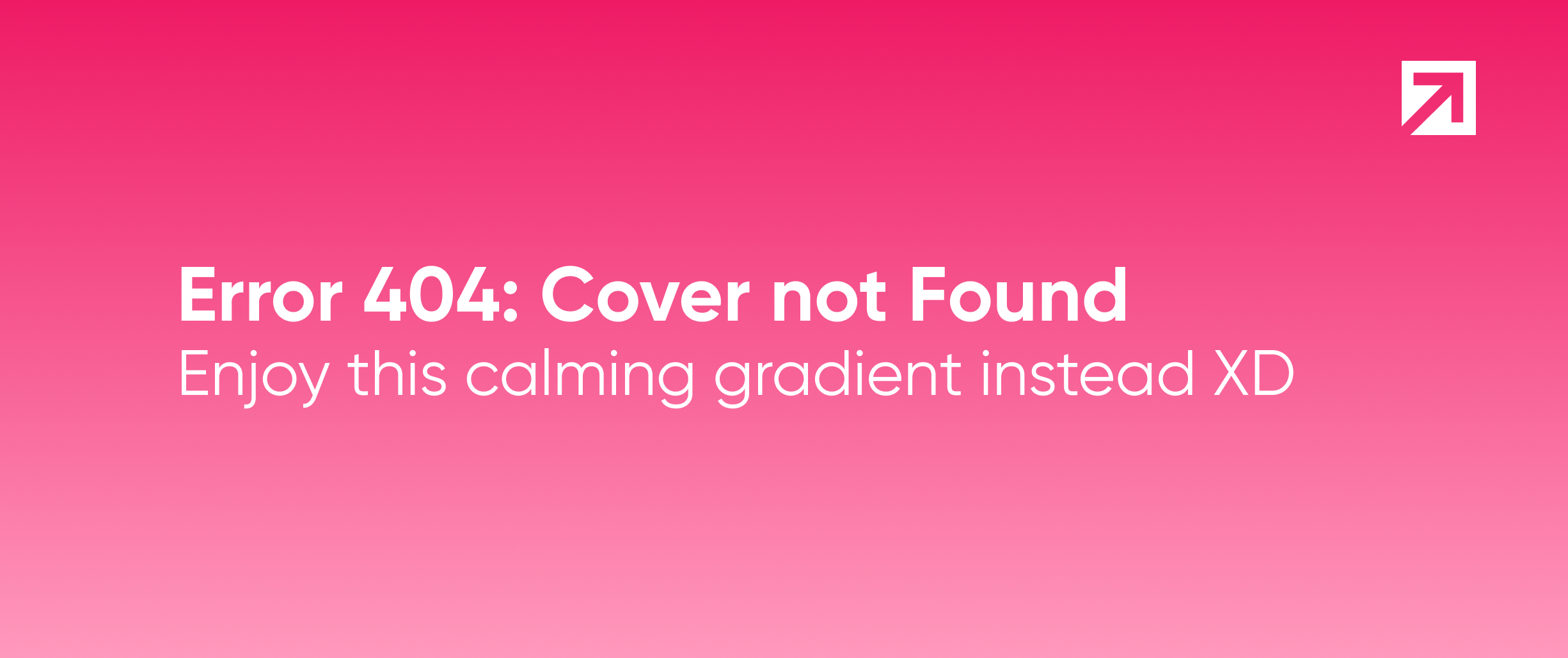
Since September 19, iOS 11 is available to be upgraded in your devices; and there are some changes that will surprise you! This new release includes new features and technologies such as... don't be so anxious and see all the details below :).
New features
- The first thing that you may notice when you upgrade your device, is the new customized Control Center. Yay! Finally we'll be able to create a panel with the shortcuts we've been needing! The Control Center incorporates new cool options: the Do Not Disturb While Driving, a shortcut to the Apple TV remote control, the classic flashlight but with different levels of intensity and the possibility to record your own screen are the most outstanding features.
All these shortcuts can be added or removed at the Control Center settings.
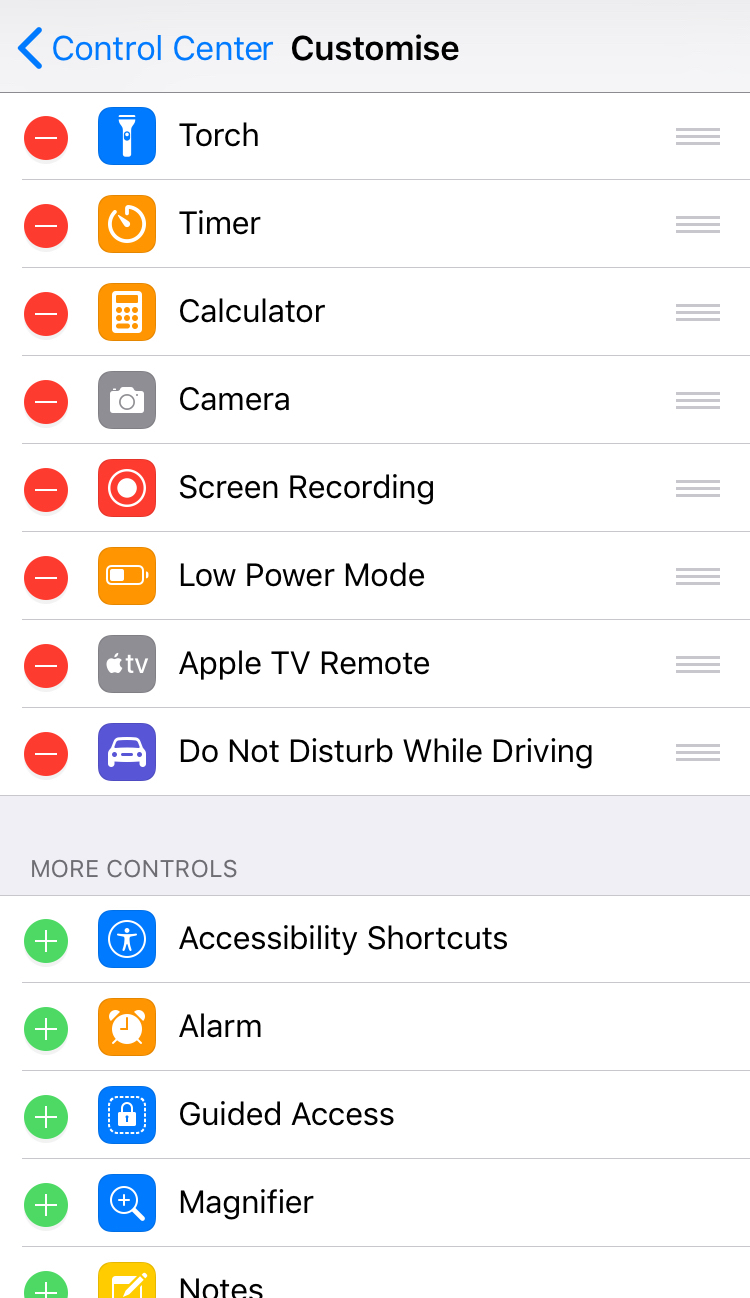
- If you are of those whoo struggle with the capacity of a 16GB iOS device, this new feature will blow your mind! Apple now identifies the Apps or data that you're not using, and gives you the option to "Offload" them.

What does this mean? If you enable the recommendations option, the unused Apps will be removed from your iOS device. Whhhhatttt? Keep calm, all your data and documents associated to the App will remain in your device. The good news: you'll be able to have some free megabytes or gigabytes, and iOS will automatically re-download the App the next time you open it.

- Live photos have some new tricks that you'll also love. If you turned off this feature, it's time to turn it back on! With iOS 11 this little clip can be edited and make it loop, bounce back, or create a long exposure video.



-
As we've already mentioned, a screen recording option has also been added. This allows you to explain what's going on on your screen without having to take lots of screenshots, to record a gaming session and then share it, and to create all the memories that you can imagine! Really cool, isn't it?
-
A new screenshot that allows you to edit and draw on it was also added to the new iOS version. The screenshots are still taken in the same way; now once you take a screenshot a little thumbnail will appear on the lower left corner of your screen. You just need to tap on it to open the editor!
Some other cool stuff
- Now it's possible to read QR Codes directly from your camera.
- Notification Center and Lock Screen now are the same screen.
- Forget your Wi-Fi password. The next time a friend wants to connect to your Wi-Fi network, approve the request directly from your iOS 11 device, without having to remember the password. (this only works the first time that a new device connects to the network).
- Scan documents in the Notes app and add them to the note.
- Go to the dark side... go to the dark mode to invert the colors.
- Siri now is able to translate a phrase for you.
- Now you can use one-handed keyboard in all your apps.
And the cherry of the cake...
-
Apple added a file manager app from which you can access to your iCloud Drive files both from you phone and your Ipad, and also include other third party cloud services on your Ipad. We know that Apple doesn't give us a completely control of our files, but this is a beginning. You can copy, move, delete, share selected items, create folders and drag and drop your files from one folder to another! This is new in Apple devices and we are very happy!
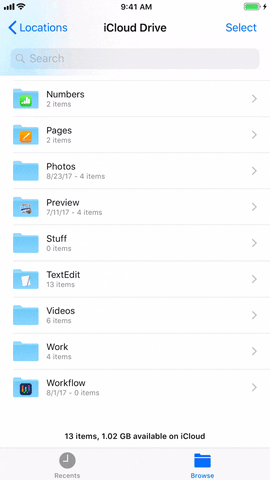
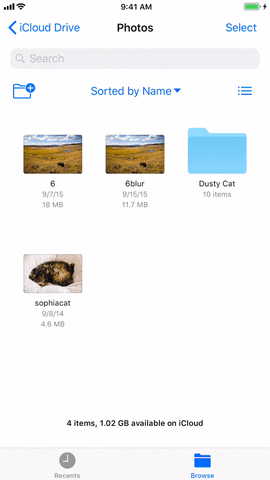
Hope you find this article useful and wants to goes iOS 11 to take advantage your device new features.

