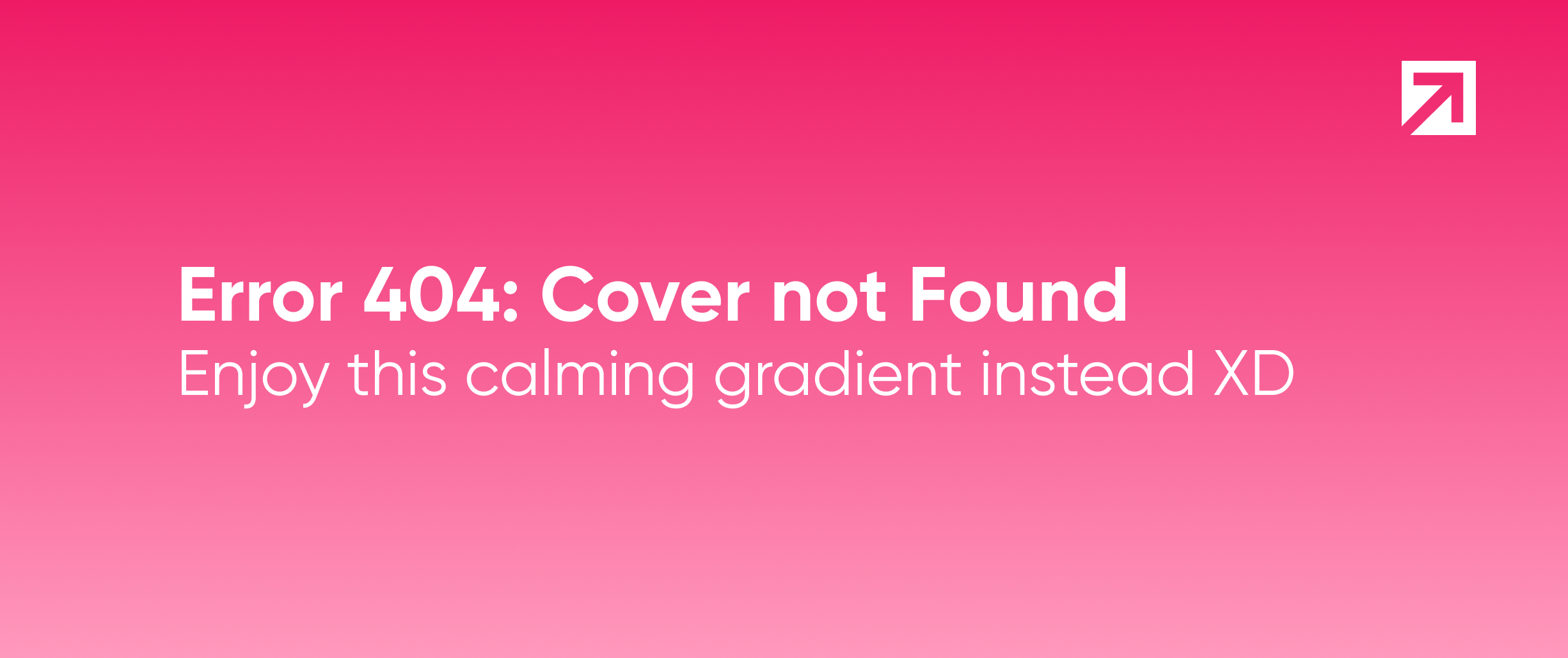
In the previous part we presented Fountain and shown a way, using the Listing component, to make the paging as cool and simple as possible.
In that post we explained the first feature of the library, the Fountain Network support mode, which provides a way to convert a common numerated paged service into a Listing component.
The Listing component is a really useful structure to display the paged list entities and reflect the network changes in the UI.
It contains a LiveData<PagedList<T>> element, which is provided by the new Android Paging Library, so we can use all of the features offered by the PagedListAdapter in a simple way.
Yes that's awesome, but it has a problem, in that example, the entities aren't saved anywhere.
So if we want to display the same entities multiple times, we have to wait for them to load each time.
In this post we'll see how we can use the second feature of the library: a Listing object combining network and cache support.
Fountain Cache + Network support
We've seen how we could implement a Listing structure using the Fountain network support library.
However, in that example we had only one source, so how could we manage multiple sources?
How can we combine a database cache source with a paged service source?
There are some paged services that make our life a bit easier.
For instance, if you are using a service API like Reddit, you don't have the page number concept, you have the concept of the page before and the page after some entity id.
Suppose that you are listing the hottest posts associated to a subreddit (like in one of Google's examples) and then, given a specific post, the API enables you to get the next and the previous page of that post.
That's great.
Suppose that the post order cannot change, then we could save all the posts in the database with an index position.
Then we could use it to get the pages after and before your cached pages, and make the paging easy.
That's cool, but what happens if our service API uses only an incremental page number strategy to implement the paging mechanism? Suppose that we have an incremental paged service, like the GitHub example presented in the previous post and we want to save the responses in a database source. It's hard to implement, we could save the item position and page number, but when an item is added all pages are updated, so it's not a good idea. In this post I show you how we can use the Fountain library to get it to work.
Paging strategy
To make the pagination strategy work, Fountain needs two components:
- A
NetworkDataSourceAdapter<out ListResponse<Value>>to fetch all pages. This component was presented in the previous post. It's a structure which contains all required operations to manage the pagination of a paged service, where the strategy is based on an incremental page number. - A
CachedDataSourceAdapterto update theDataSource. It's the interface that the library will use to take control of theDataSource.
The paging strategy that Fountain is using can be seen in the following diagram:

It starts with an initial service data request.
By default the initial data requested is three pages, but this value can be changed calling the setInitialLoadSizeHint method in the PagedList.Config configuration object.
When the service data comes, all the data is refreshed in the DataSource using the CachedDataSourceAdapter.
Note that the Listing component will notify that the data changed.
After that, the Android Paging Library will require pages when the local data is running low.
When a new page is required, the paging library will invoke a new service call, and will use the CachedDataSourceAdapter to save the returned data into the DataSource.
CachedDataSourceAdapter definition
We've talked about the CachedDataSourceAdapter and its function, but we've not defined it yet.
interface CachedDataSourceAdapter<NetworkValue, DataSourceValue> {
fun getDataSourceFactory(): DataSource.Factory<*, DataSourceValue>
@WorkerThread
fun saveEntities(response: List<NetworkValue>)
@WorkerThread
fun dropEntities()
@WorkerThread
fun runInTransaction(transaction: () -> Unit)
}
The adapter has four methods that the user has to implement:
getDataSourceFactory: will be used to list the cached elements. The returned value is used to create theLivePagedListBuilder.runInTransactionwill be used to apply multipleDataSourceoperations in a single transaction. That means that if something fails, all operations will fail.saveEntitieswill be invoked to save all entities into theDataSource. This will be executed in a transaction.dropEntitieswill be used to delete all cached entities from theDataSource. This will be executed in a transaction.
DataSource
We just discussed what a CachedDataSourceAdapter is, but the implementation of this interface will mostly depend on the DataSource we choose.
So, to make things easier we'll use the Room Persistence Library which provides a DataSource trivially.
The next important step is to think about how we can retrieve the DataSource entities in the same order as they were returned by the service.
A common approach here is to save an index position in the entity.
Then, when a new page comes, we have to search for the largest index position in the DataSource and update all entities in the response, incrementing it by one.
That could work, but suppose that you are listing the GitHub users and you have two sort modes to display them.
The first one is to list the users by star number and the second one is by follower number.
So there are multiple services that could return the same entity in a different order.
To solve this problem using the current approach we have to add two position indexes in the User entity.
It will work, but it's not an elegant solution.
Furthermore, we can run into problems keeping the index consistent when the entities are updated.
I prefer a different solution, a solution that uses multiple objects to model the situation.
One object to model the entity itself and one object for each relationship or ordering of this entity.
Now it's better, in our example we'll have an User object, an UserOrderByStars object and an UserOrderByFollowers object, where the last two have a position index attribute.
Suppose that we have to implement the same app than in the previous post, an app which lists the GitHub users whose usernames contain a specific word.
If we use the last solution, we'll have two entities User and UserSearch where the last one will contain the query search and the position of the entity in the list associated to the query search.
First let's define the entities using Room.
@Entity
data class User(
@PrimaryKey var id: Long,
@SerializedName("login") var name: String?,
var avatarUrl: String?
)
@Entity(
foreignKeys = [
ForeignKey(
entity = User::class,
parentColumns = ["id"],
childColumns = ["userId"])
],
indices = [Index("userId")]
)
data class UserSearch(
@PrimaryKey(autoGenerate = true) val id: Long? = null,
val search: String,
val userId: Long,
val searchPosition: Long
)
CachedDataSourceAdapter implementation
To create the CachedDataSourceAdapter of users, we have to implement the four operations that the interface defines: saveEntities, dropEntities, getDataSourceFactory and runInTransaction.
To implement these methods, we have to define a Room Dao interface, let's name it UserDao.
The getDataSourceFactory method will require a method to retrieve all User entities associated to a search query, sorted by the index.
If we follow the paging strategy we defined, saveEntities will require three methods in the UserDao:
- A method to insert the
Userentities. - A method to insert the
UserSearchentities. - A method to get the next
searchPositionindex.
The dropEntities method will require one or two methods depending on what we want to do.
- The first option can be to have a method to delete all
Userentities and allUserSearchentities associated to asearchquery. - The second one can be to have only one method to delete the
UserSearchentities associated to asearchquery and keep theUserentities in the database. This is very helpful when you have multiple services that return the same entities and we have to keep the database consistent. In our example, the same user could be included in multiplesearchqueries' responses, so to remove some complexity, we will use this solution.
Note that the runInTransaction operation will not require any method in the UserDao, we will just use the runInTransaction method that Room provides.
Using that information the UserDao will look something like:
@Dao
interface UserDao {
@Insert(onConflict = OnConflictStrategy.REPLACE)
fun insert(users: List<User>)
@Insert(onConflict = OnConflictStrategy.REPLACE)
fun insertUserSearch(posts: List<UserSearch>)
@Query("SELECT User.* FROM User INNER JOIN UserSearch ON User.id = UserSearch.userId " +
"WHERE search=:search ORDER BY searchPosition ASC")
fun findUsersByName(search: String): DataSource.Factory<Int, User>
@Query("SELECT MAX(searchPosition) + 1 FROM UserSearch WHERE search=:search")
fun getNextIndexInUserSearch(search: String): Long
@Query("DELETE FROM UserSearch WHERE search=:search")
fun deleteUserSearch(search: String)
}
Now we have all the components we need to implement our CachedDataSourceAdapter of users, remember that we had defined the User and ListResponse entities in the previous post.
val cachedDSAdapter = object : CachedDataSourceAdapter<User, User> {
override fun getDataSourceFactory() = userDao.findUsersByName(userName)
override fun runInTransaction(transaction: () -> Unit) {
db.runInTransaction(transaction)
}
override fun saveEntities(response: List<User>) {
response?.getElements()?.let { users ->
val start = userDao.getNextIndexInUserSearch(userName)
val relationItems = users
.mapIndexed { index, user ->
UserSearch(
search = userName,
userId = user.id,
searchPosition = start + index
)
}
userDao.insert(users)
userDao.insertUserSearch(relationItems)
}
}
override fun dropEntities() {
userDao.deleteUserSearch(userName)
}
}
The implementation looks well, the most difficult thing is creating the UserSearch entities and assigning the right searchPosition but it's not so hard!
Get the listing component
Well, I told you that there are only two required components to create the Listing object.
If we use the cachedDataSourceAdapter that we created in the previous post, we have all the components that we need.
Fountain.createPagedNetworkWithCacheSupportListing(
networkDataSourceAdapter = networkDataSourceAdapter,
cachedDataSourceAdapter = cachedDSAdapter
)
As well as in the network support listing, there are some optional parameters that you can use to setup the Listing object.
firstPage: Int: The initial page number, by default it's value is 1.ioServiceExecutor : Executor: The executor where the service call will be made. By default the library will use a pool of 5 threads.ioDatabaseExecutor : Executor: The executor where the database transaction will be done. By default the library will use a single thread executor.pagedListConfig: PagedList.Config: The paged list configuration, in this object you can specify for example thepageSizeand theinitialPageSize.
Conclusion
Using Fountain you can create a listing component which is really useful to show the entities. Either if you choose to have cache support or not, the library provides a common interface that you can use with low effort! So changing or combining both modes shouldn't be hard.
I suggest you to try this component in a MVVM architecture using the Repository pattern and then tell me what you think!
